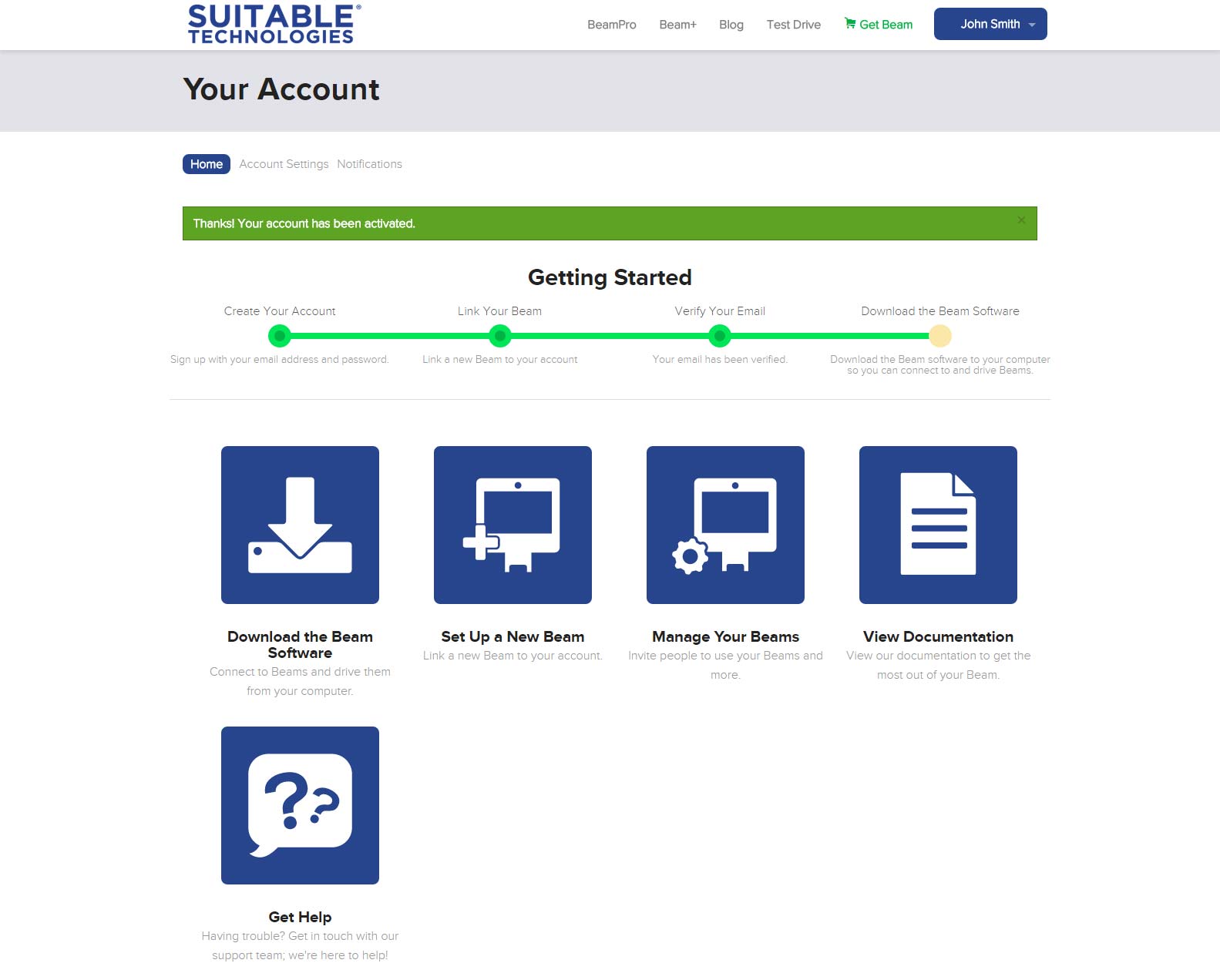Creating your New Beam Account
In order to invite people to your new Beam, you’ll need a Beam account. This account is used to manage your Beams and can also be used when calling Beams.
-
Once you’ve completed the WiFi configuration of your Beam and see your linking code, open a web browser and visit setupbeam.com
-
Complete the new account registration form or log in using an existing account, if you have one.
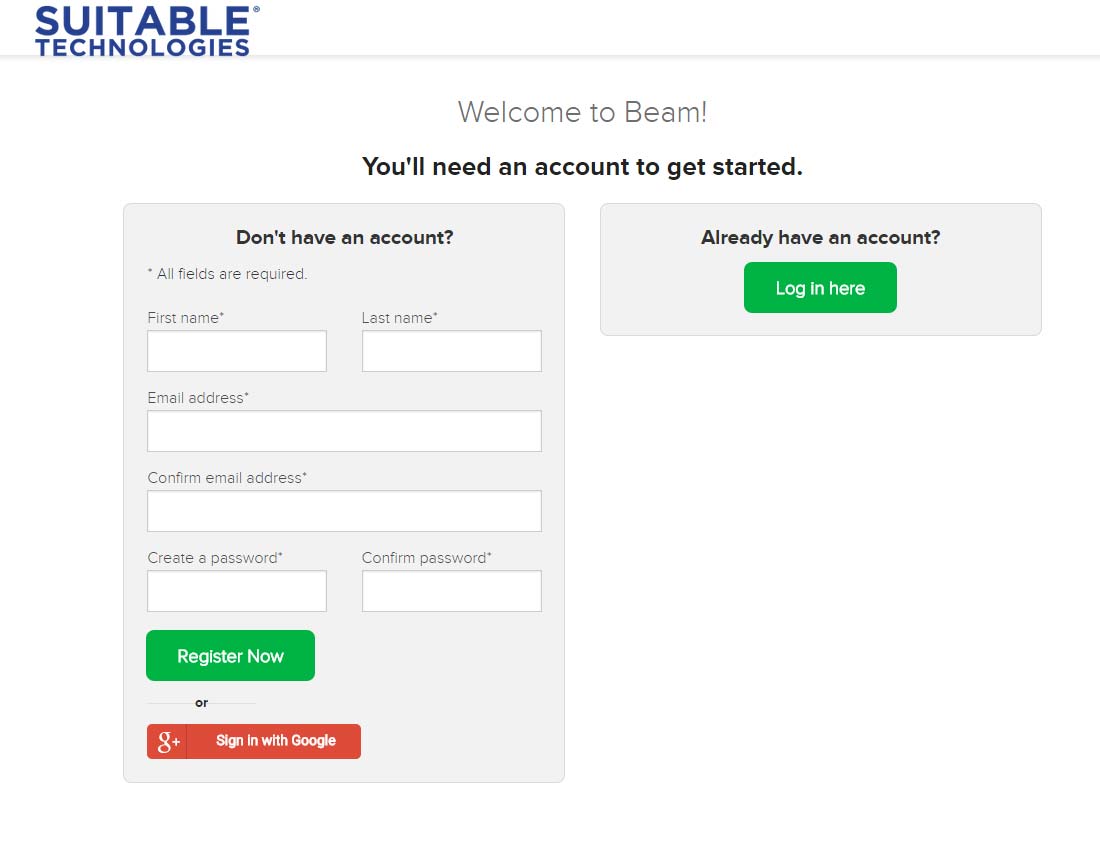
-
Complete the Beam linking form.
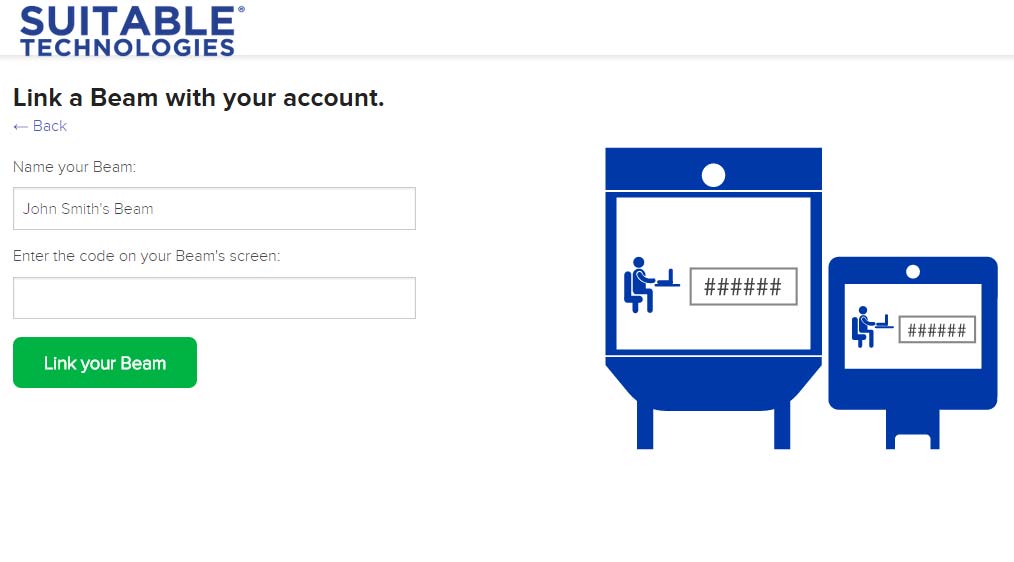
-
Review the safety and operations video, and click on button to accept responsibility for using Beam.
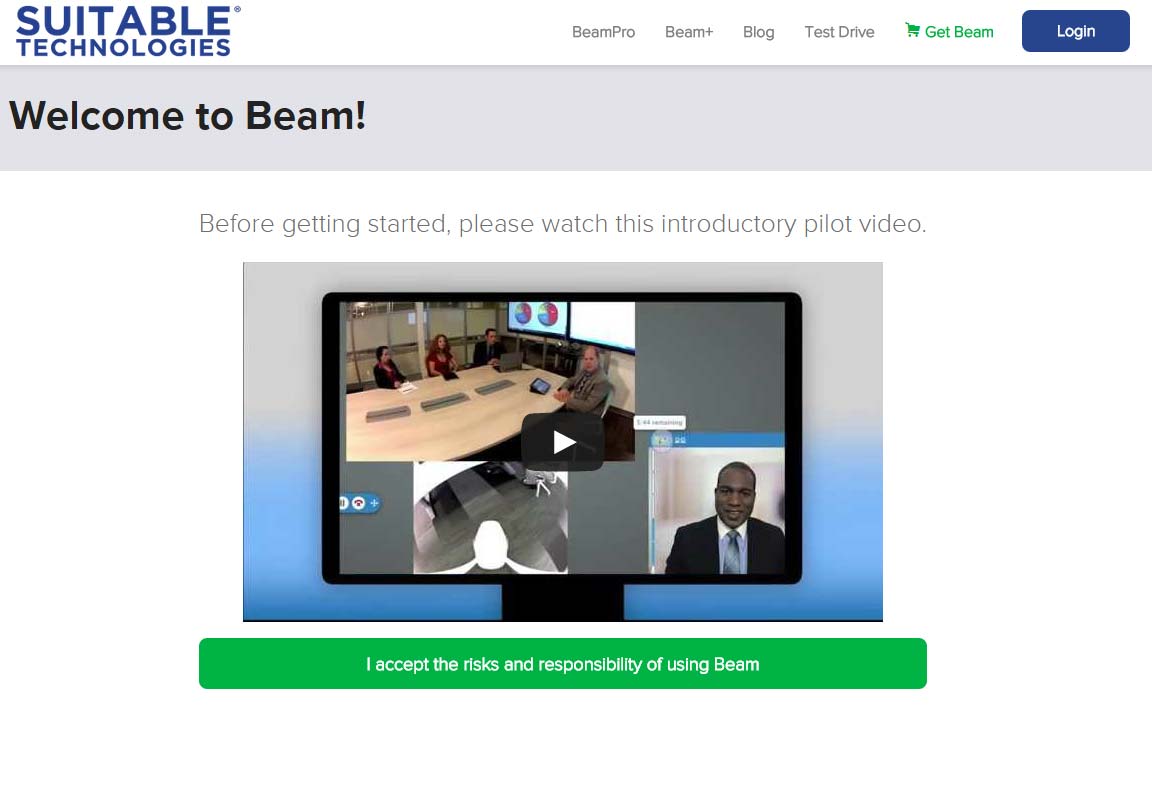
-
Upon reaching the account home page, you may need to authenticate your email address to continue. Check your inbox for the email that will activate your account.
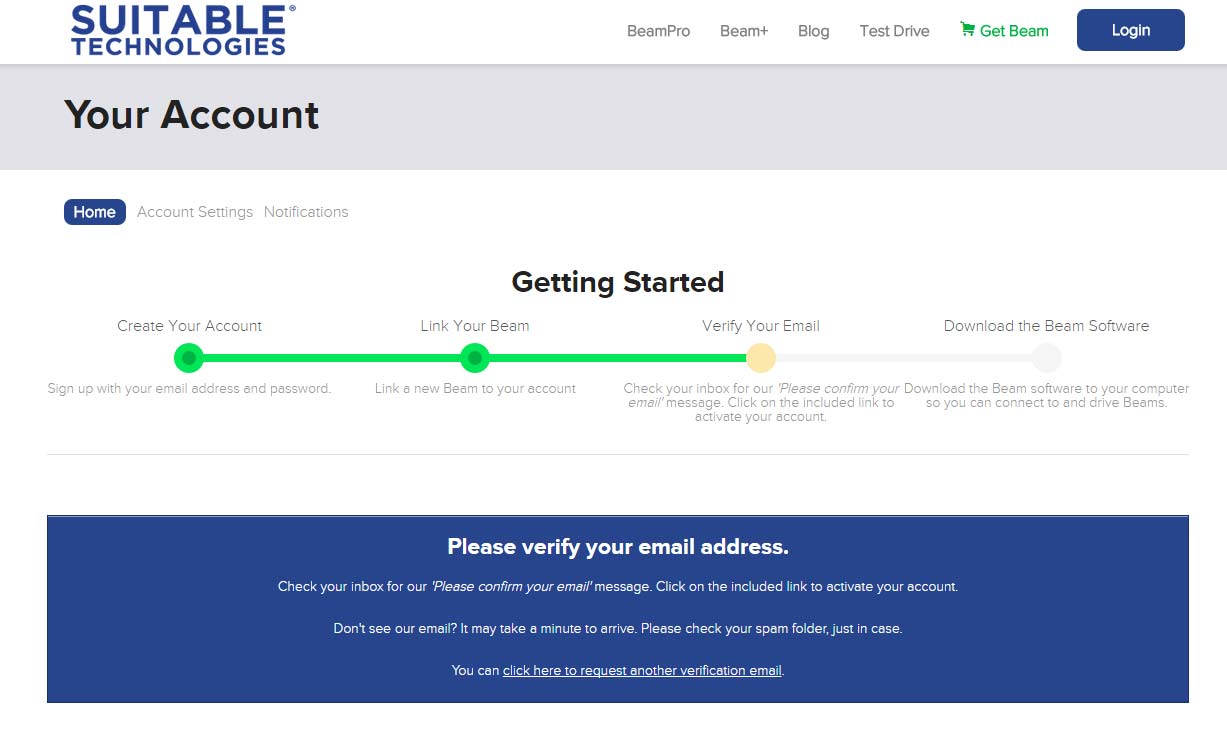
-
Once activated, you’re free to manage your Beam, download the Beam App, or review documentation.
Note: After downloading the Beam application, you may need to refresh this page to dismiss the progress bar located on the top of the screen.