My navigation camera is missing! How do I get it back?
The navigation camera can be dismissed and restored using the navigation toggle button on the call tool bar.

The top tabs are missing! How do I get them back?
The top tabs can be dismissed and restored by clicking on the arrow button located in the top center of your main camera display.
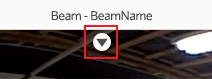
I lost my driving speed slider! How do I get it back?
If this control is not present, you can re-enable it by going to Options>Advanced and unchecking “hide driving speed slider in navigation view”.
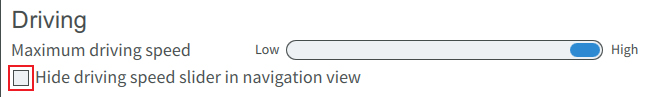
Driving backwards with a mouse sometimes does not work. Why is this?
This is because by default we disable the ability to drive forward, then reverse on a single mouse move. To change this, go to Options>Mouse and uncheck “Prevent forward/reverse transition while driving with the mouse”.
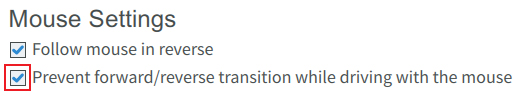
The Beam I’m looking for is missing from the browser! What happened to it?
Check with your system administrator as the Beam may be removed from your group, or no longer accessible by your user name.